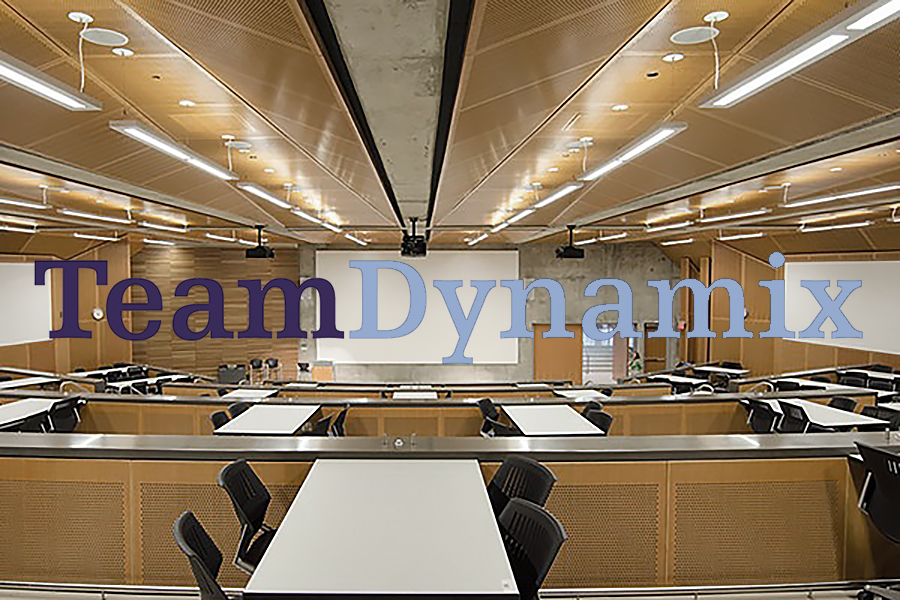Online safety and security is a responsibility we all share, warns Information Technology Services, and being informed about the ways attackers get access to information is a great first step in protecting yourself and others.
The department notes that October is “Cyber Security Awareness Month” and is taking the opportunity to open communication concerning security issues for the campus.
“Through social engineering techniques, attackers manipulate people into doing what they want,” says network and systems specialist Randy Laframboise. “The rise and dependency on technology today makes transgression considerably easier than ever before, and makes it low-risk for cybercriminals.”
He says that the education sector has seen a rise in these attacks, with “phishing” scams contributing to 40 per cent or more of reported breaches.
“The reality is that these attacks can be nuanced, and some things just don’t jump out at you,” he says. “Cybercrime is not always about compromising a desktop computer or a server, but coercing people to giving something an attacker can use.”
IT Services argues that campus safety and security are best served when everyone is informed and engaged, and promises a follow-up article explaining why universities are a favourite target of cybercriminals.