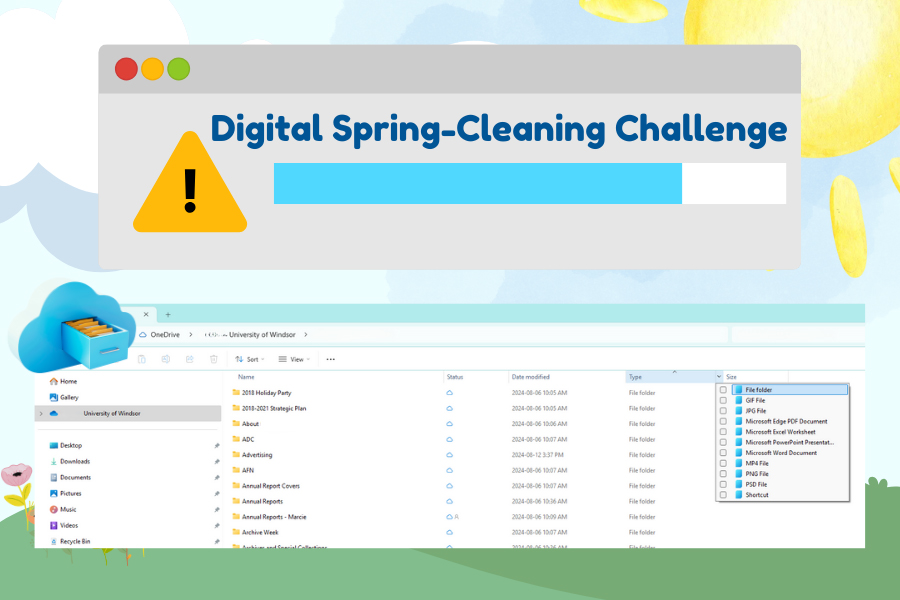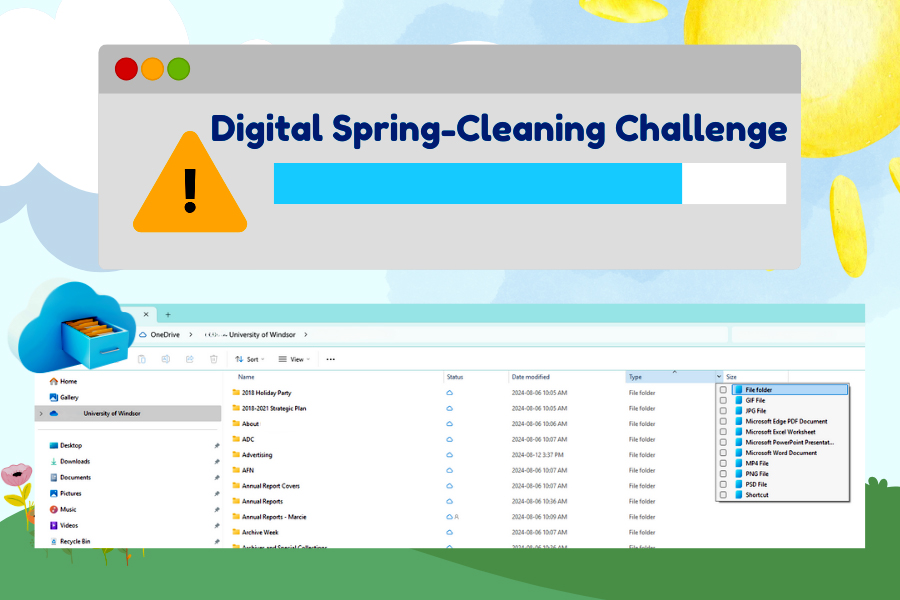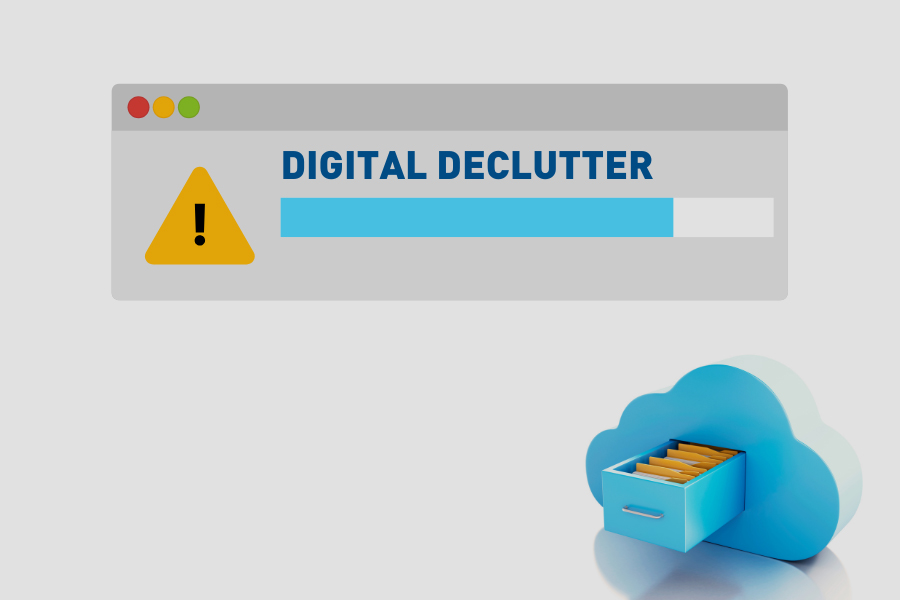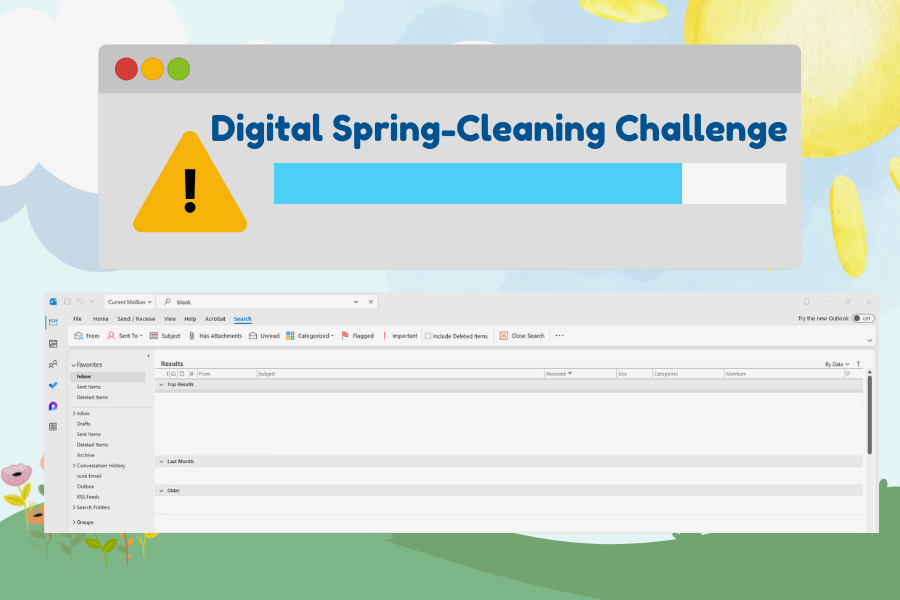
Spring has finally sprung, and Information Technology Services would like to thank the campus community for participating in the Digital Spring-Cleaning Challenge. Over the course of one month, UWindsor was able to reduce its excess storage by 201 TB.
While progress has been made, there is still time to clean your files and commit to the Digital Spring-Cleaning Challenge for a chance to win a $50 UWinCash gift card.
“Every little bit helps,” says Ericka Greenham, director of client services in IT Services. “To date, our collective efforts to remove and delete files and emails we no longer need have added up to more than $100,000 in annual storage savings.”
IT Services encourages the campus to continue their digital decluttering efforts and suggests incorporating good file management habits into their daily work routines.
Habits you can incorporate for your Outlook mailbox include creating and using folders to organize important emails, setting reminders to review your inbox regularly, and deleting unnecessary emails after reading them. Be sure to empty the “Deleted” and “Junk” folders, as these emails still count against your storage. This will help you keep your mailbox within storage limits and prevent it from becoming overloaded.
You can also use Outlook’s sorting tools to find and delete old emails by date or locate emails with large attachments. Consider deleting full email conversations or using the “Archive” feature for important but infrequently needed emails.
By taking some time now to clean up both OneDrive and Outlook, you’ll ensure your storage stays manageable and avoid hitting storage limits.
Refer to the Microsoft Storage Knowledge-Base articles to learn more about how to clean up your digital storage.
As a reminder, the following storage limits will be implemented:
|
Microsoft App |
Employee |
Student |
Retiree |
Alumni |
|
OneDrive |
20 GB |
5 GB |
1 GB |
N/A |
|
Outlook Mailbox |
10 GB |
5 GB |
10 GB |
5 GB |
In addition, Teams and SharePoint sites will be limited to 25 GB of storage, and shared mailboxes will be limited to 20 GB.
If you are currently using more than the allotted storage amounts for your account type listed above, you will need to reduce duplicate and redundant data in your UWindsor Outlook email account and OneDrive to stay below the threshold. Users who may require more than the allotted quota for work, academic, or research purposes can submit a request to IT Services for review.