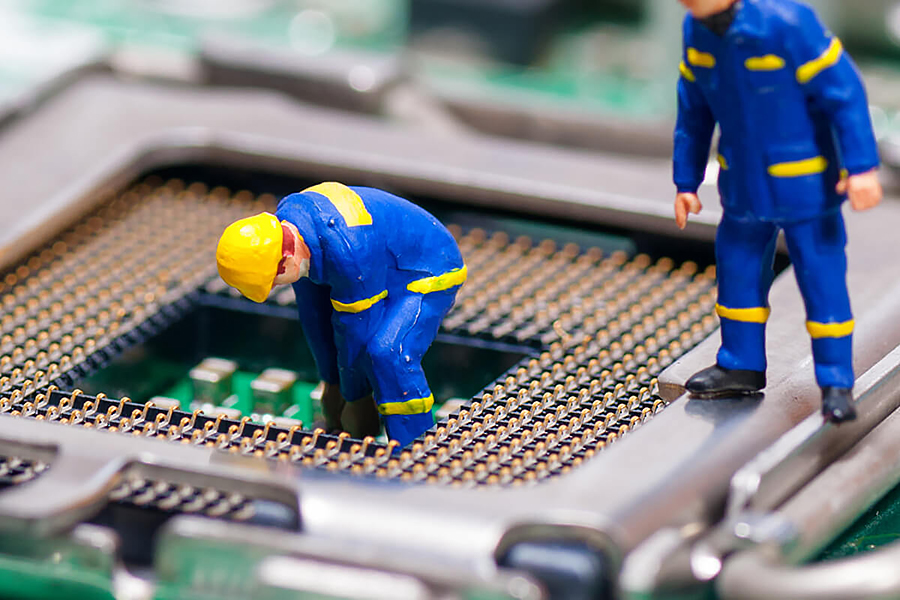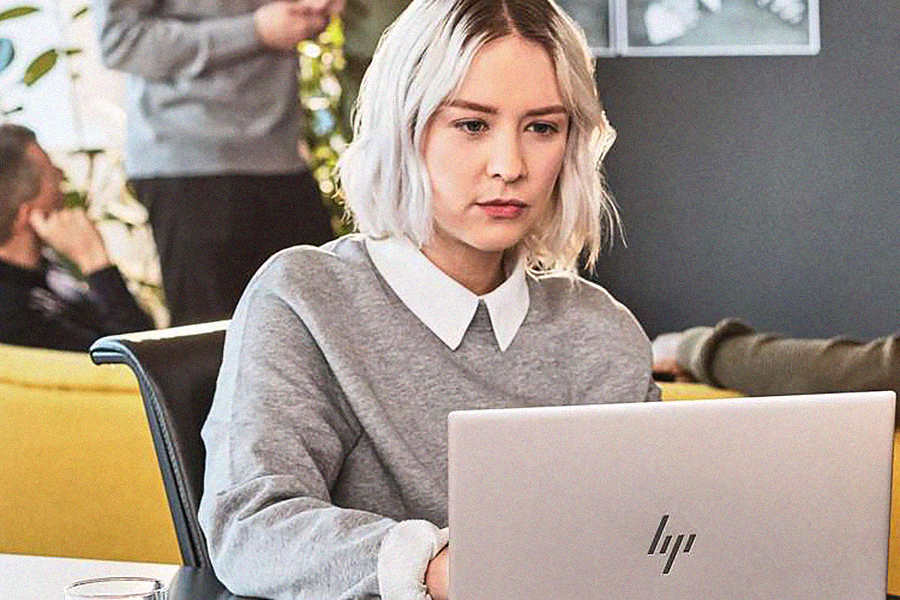
Microsoft will end its support of Windows 7 and Office 2016 in 2020. The company will stop sending updates for Windows 7 in January 2020, and will block users from reading email and accessing OneDrive documents from older versions in October of 2020.
Information Technology Services and departmental computer technicians are working on a plan to upgrade approximately 3,000 desktop computers to bring them into the Modern Desktop. With everyone using consistent technology, the entire campus will be more secure and positioned to fully use the latest Microsoft tools to collaborate with faculty, staff, and students. This upgrade will allow the UWindsor community to “reimagine communication” with Office 365.
This project — estimated to take 14 months — will roll out department by department, with education and support customized as necessary. To help prepare the best support for campus colleagues, IT Services requests every employee to complete this short readiness survey.
For more details, visit the IT Service Web Page (www.uwindsor.ca/itservices). Direct any questions or concerns through the IT Service Desk at 519-253-3000, ext. 4440.