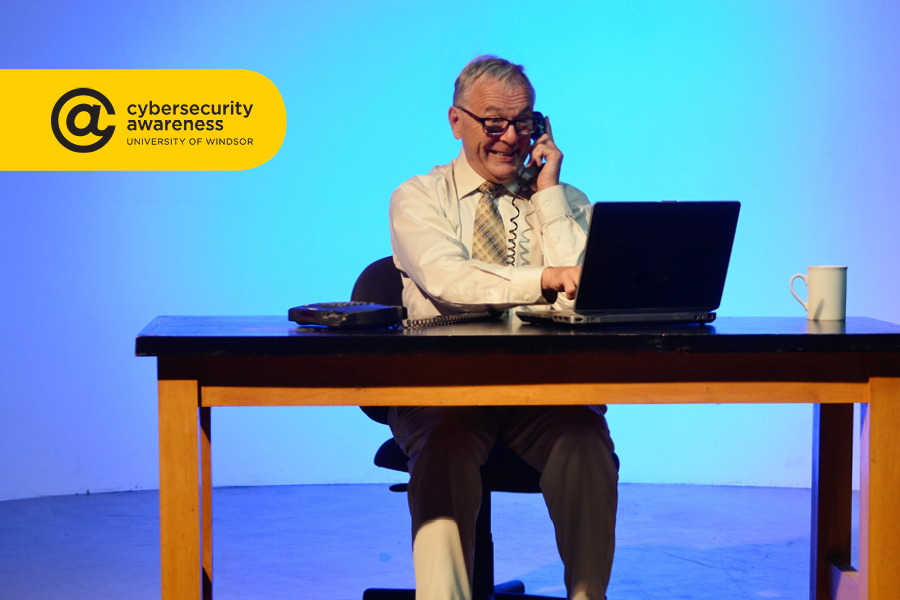Campus researchers are invited to take part in Research Data Management Day on Tuesday, Nov. 26, in the Student Research Collaboratory at Leddy Library.
With changes to the Canadian federal granting agencies on the horizon, Leddy Library has teamed up with the Office of Research and Innovation Services, the Office of the Research Ethics Board, and Information Technology Services to offer a half-day information and consultation session on research data management.
“Research data management is becoming a critical component to many scholarly communication initiatives, including requirements to meet funding,” said Heather Pratt, executive director of Research and Innovation Services.
Federal granting agencies such as CIHR, NSERC, and SSHRC have been advocating to make publicly-funded research more accessible by developing a policy on research data management. The policy aims to increase the benefits of research investments by creating a co-ordinated national approach to managing publicly-funded data in Canada.
“While the exact date of the policy implementation has yet to be announced, it is important for us a research institution to prepare our campus stakeholders and determine how our services can best support our research community,” said Selinda Berg, associate university librarian.
The UWindsor Research Data Management team is working to build a strategy and infrastructure for research data management practices on campus.
Data librarian Berenica Vejvoda said a commitment to sound data management planning will ensure compliance with the implementation of upcoming Tri-Agency funding policies.
“Good data stewardship demonstrates responsible research and promotes open sharing and re-use of valuable research outputs, which encourage new and innovative discoveries,” she said.
The event will include a series of invited talks on Canadian research data management policy, working with sensitive and restrictive data, data infrastructure and storage, and a panel to discuss the effects of the upcoming Tri-Agency research data management policy on researchers.
Space is limited, lunch provided. Register online: https://ctl2.uwindsor.ca/oris/workshops/12/#wkshp-113.
—Marcie Demmans