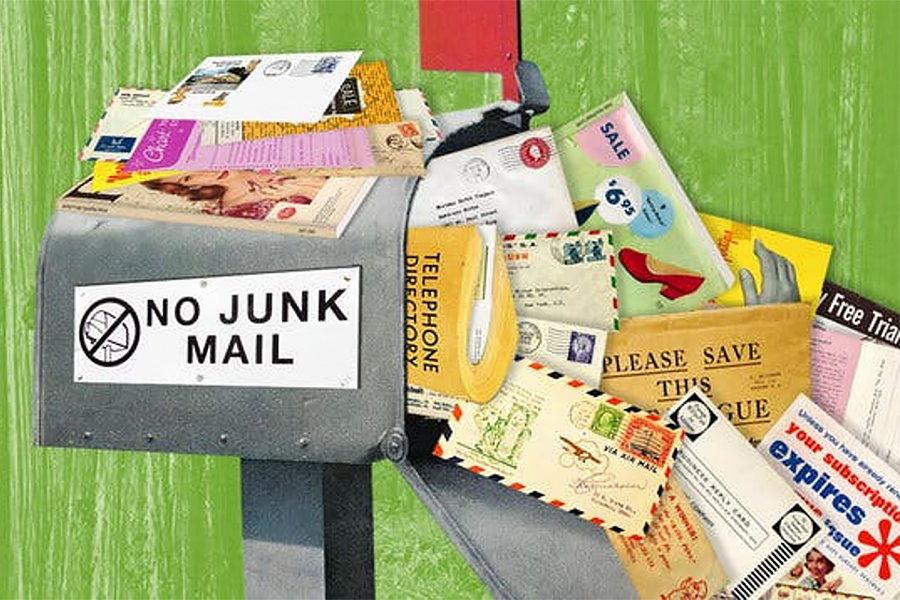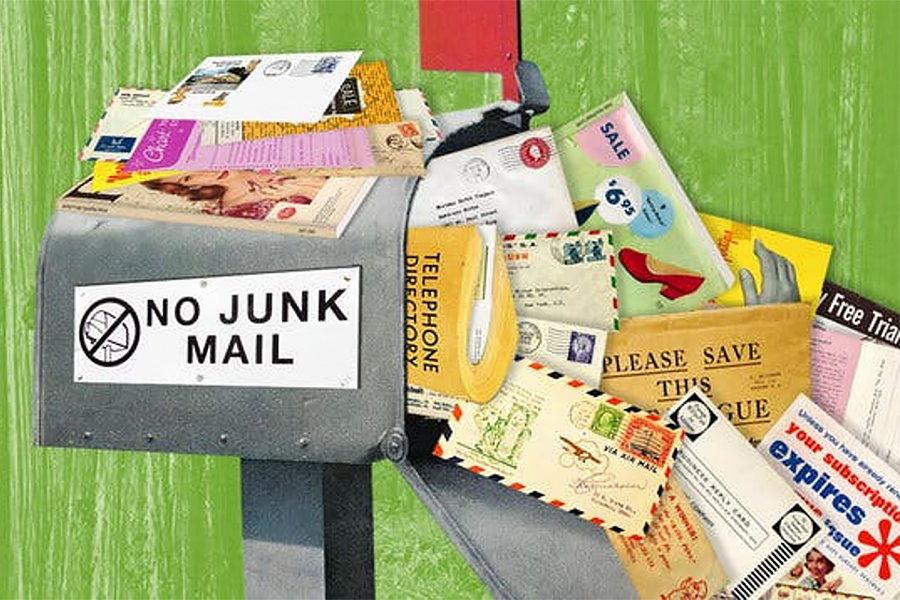Connecting virtually through Microsoft Teams and forgot to clean your workspace? No worries. Teams now offers background effects.
Watch IT Services team member, Steve Karamatos, demonstrate how to use background effects during a video call or meeting in Teams during this 80-second Tech Talk video.
If you want more information about changing your background in Teams, click on the link in the Comments section below the video.
Tech Talk is a presentation of IT Services. More Tech Talks are available at www.uwindsor.ca/its/tech-talk.
—Ericka Greenham