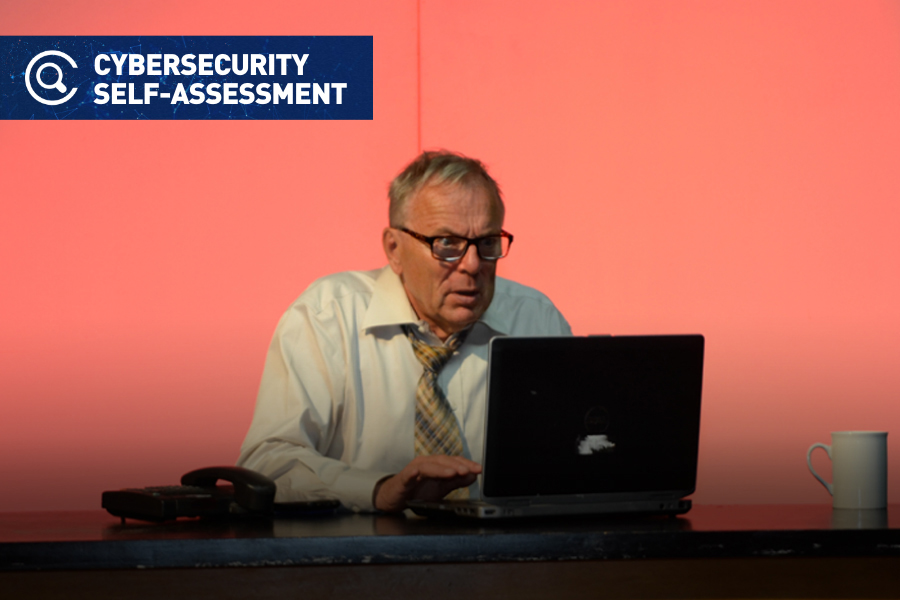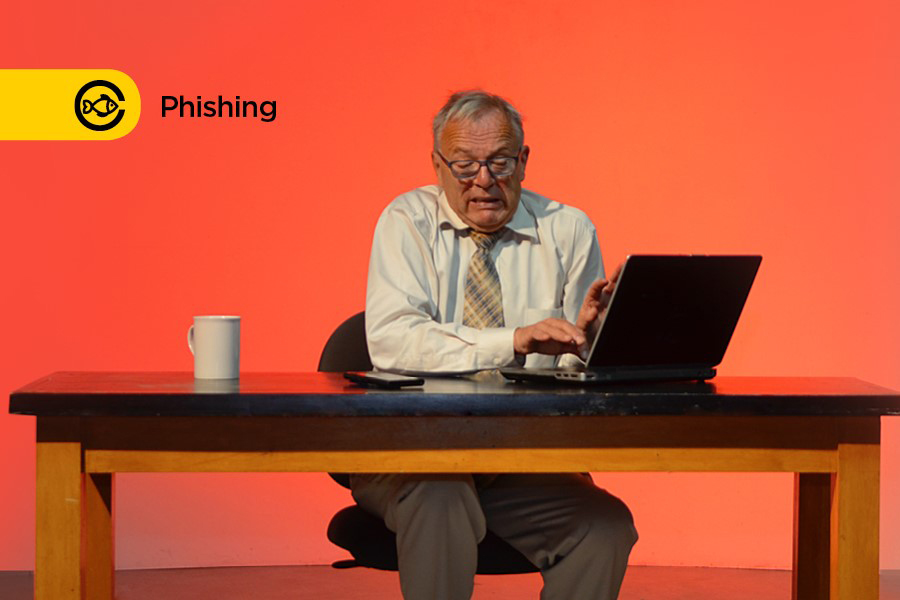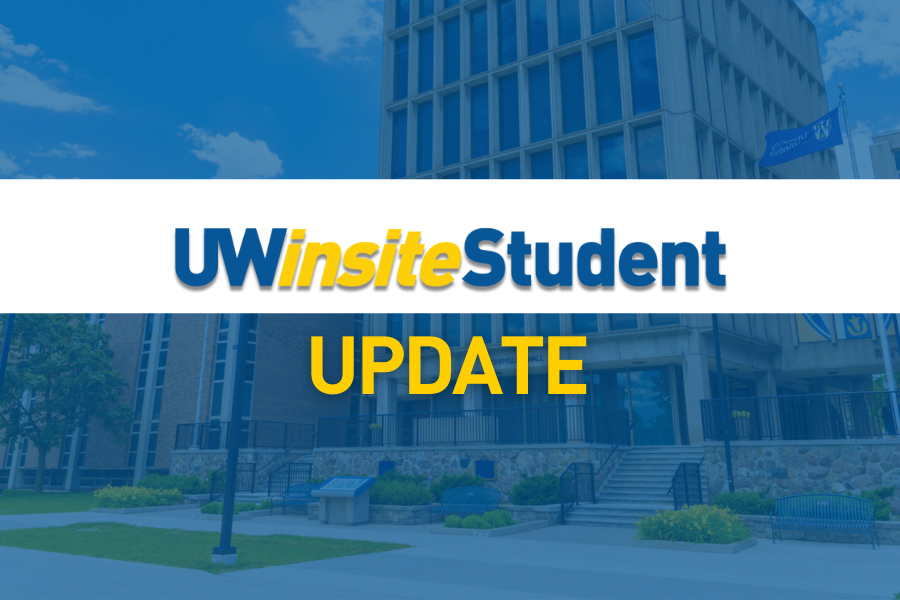Information Technology Services recently reached a milestone with the release of its 50th Tech Talk video. The byte-sized bursts of information are delivered in 60 to 180 seconds, offering tips and tutorials on new systems and software or product feature highlights.
The department’s members contribute their expert knowledge to help the campus community use supported software and services more effectively, says executive director Ryan Kenney.
“Since the launch in May 2020, our team has collaborated on a wide-range of topics from enhancing website accessibility, to improving departmental efficiencies using Microsoft Lists, to how to make the most out of using myUWinfo,” he says.
The most-watched video is “Installing the GlobalProtect VPN on Windows 10.” Other popular titles include:
- Microsoft Stream - Uploading videos; permissions and privacy
- Installing Office 365 at Home
- myUWinfo – How to Change Change Contact Information
The growing collection of Tech Talks is available on the IT Services website at uwindsor.ca/its/tech-talk. Suggestions for Tech Talk topics are welcomed and can be shared here.