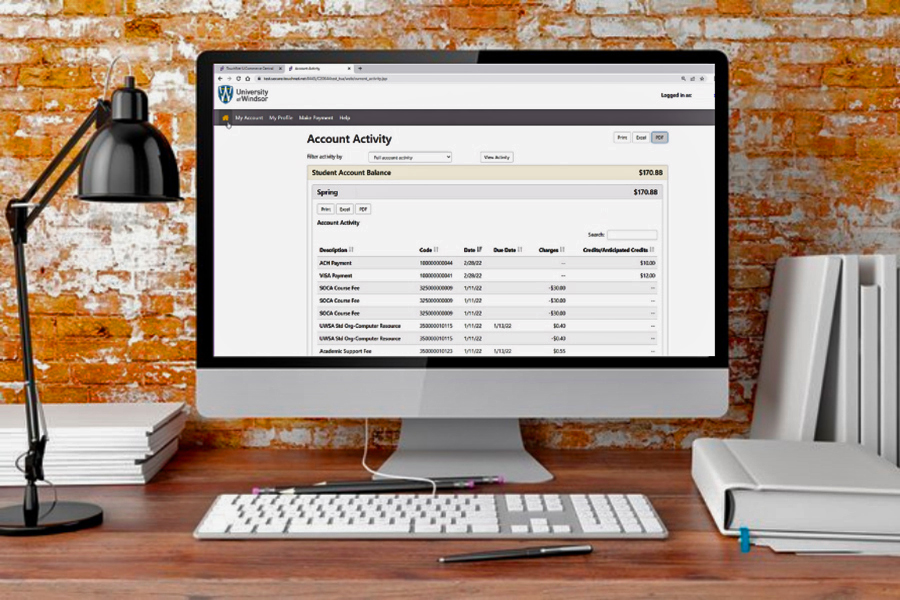Only nine days left to migrate or download any remaining files, documents, or data from the UWindsor-hosted Google Drive. All accounts and associated data are subject to deletion after April 30.
UWindsor students should review their Google accounts and save files elsewhere before they get deleted, if they:
- received an email listing failed files after the 2020 migration process;
- have used Google products like Sheets or Docs, which saves to Google Drive, after the migration process; or
- have continued to use their Google account for storage after the migration process.
Faculty and staff who activated UWin Gmail accounts for collaboration purposes and want to keep files they have stored on Google Drive need to transfer them to OneDrive or download them prior to the deadline.
Alumni who still have files on the UWindsor-hosted Google Drive can download them in their preferred location.
A webpage is available providing details about the Google Services retirement and instructions on how to transfer or download your files.
Microsoft file storing and sharing best practices
Information Technology Services recommends saving files in a team’s SharePoint folder, so they are accessible to the entire team. This eliminates the need to ask co-workers or employees for files, ensures team members are working from the most recent file, and allows the file link to be easily shared within a team or with others. It also reduces the risk of losing a file completely if a student, staff, or faculty member leaves the University.
Note: files in a personal OneDrive folder are not accessible by others unless specifically shared.