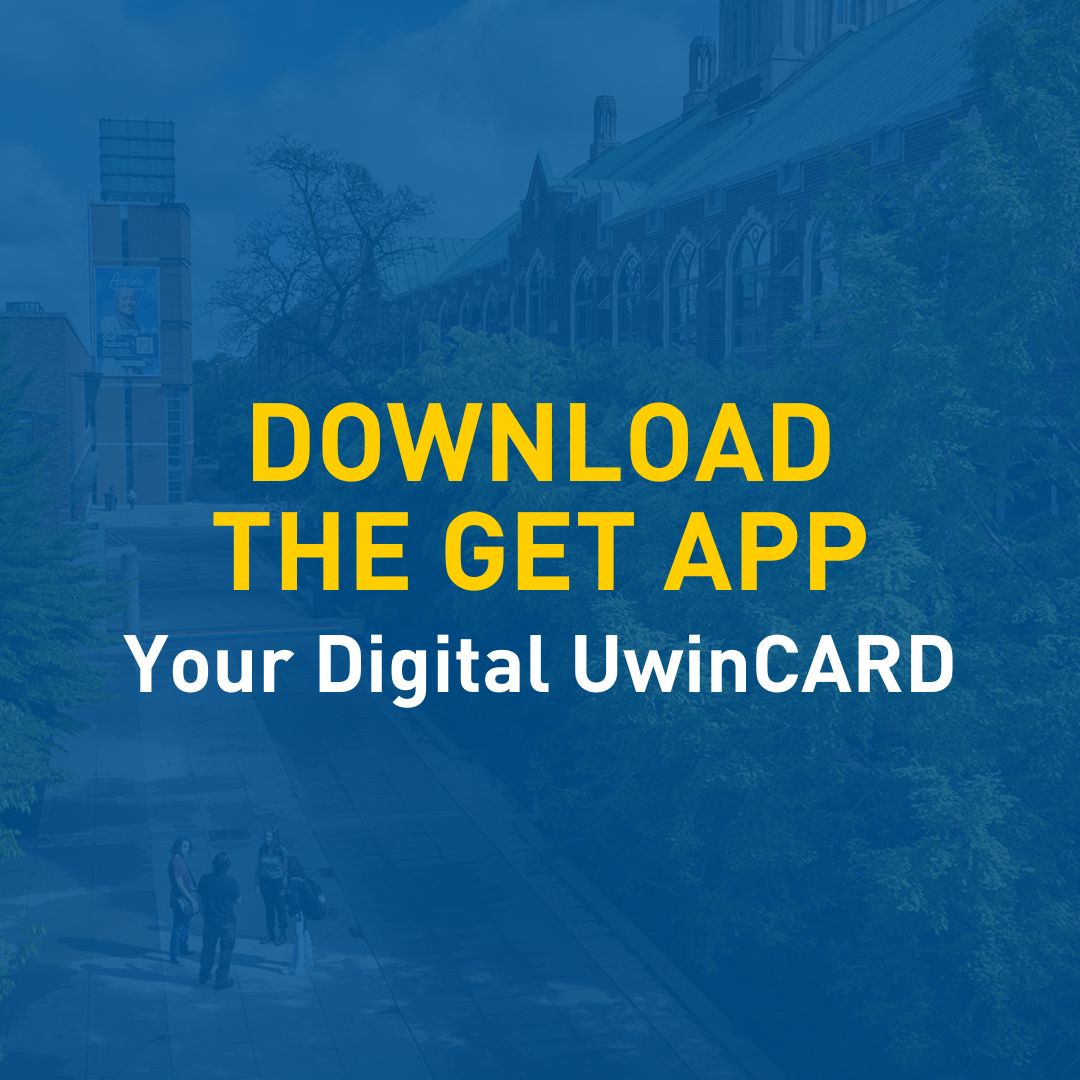Welcome to the UwinCARD GET webpage. GET is a new online and mobile app affiliated with the University of Windsor that allows you to conveniently manage your UwinCARD. Through GET, you can add funds to your card, view your meal plan balance, access your transaction history, and mark your card as lost.
*Please note that GET now serves as the primary method for adding funds, replacing the previous process through UWinsite.
Learn More About GET
- How do I install the GET app?
- How do I put money on my UwinCARD?
- How do I add UwinCash to my UwinCARD through GET Mobile?
- How do I check my UwinCash Account (or UwinCARD) balance and/or transaction history?
Holds
In the event you have lost your UwinCARD and need to prevent it from being swiped, please contact the UwinCARD Office by phone, email or in-person or report it to any Food Services Manager as soon as possible. Our UwinCARD Office contact information and hours of operation are listed below.