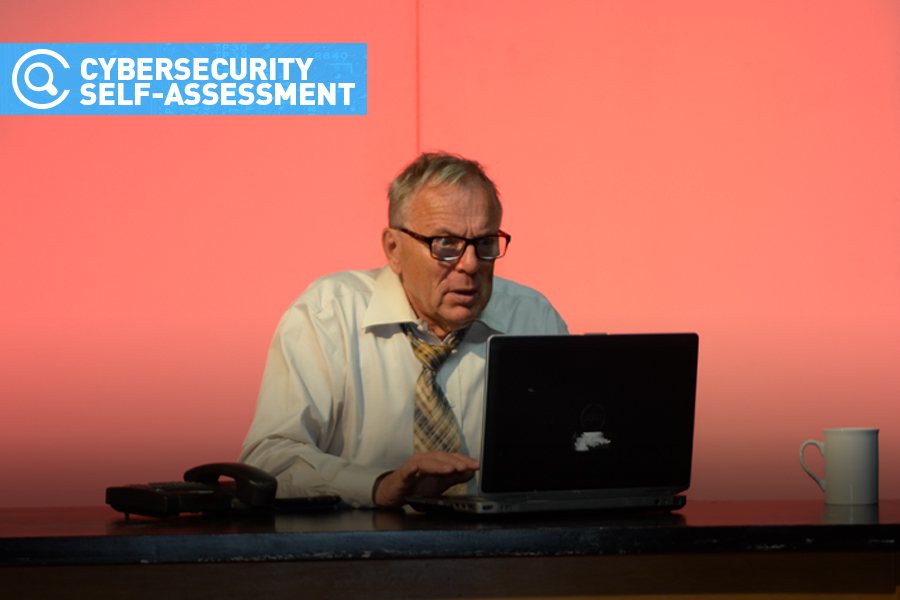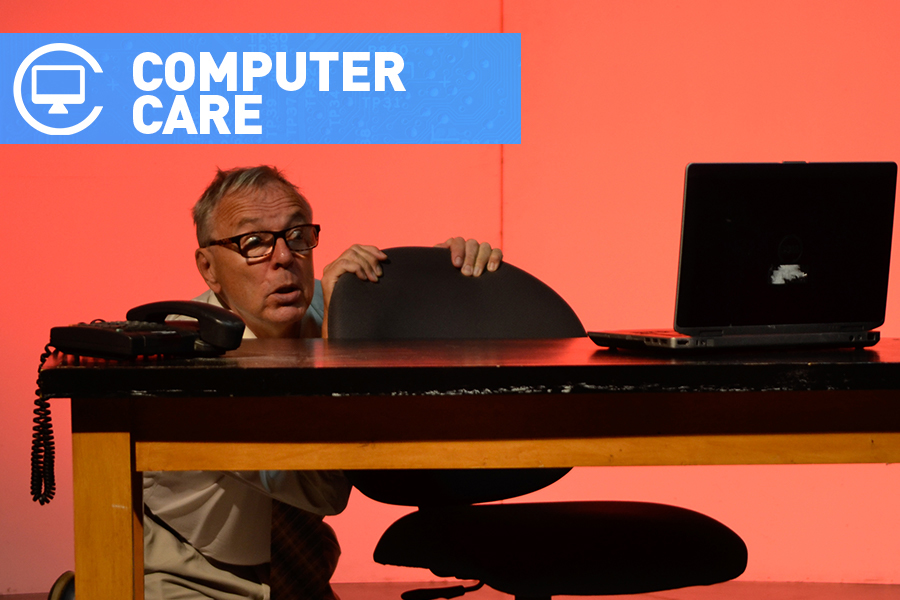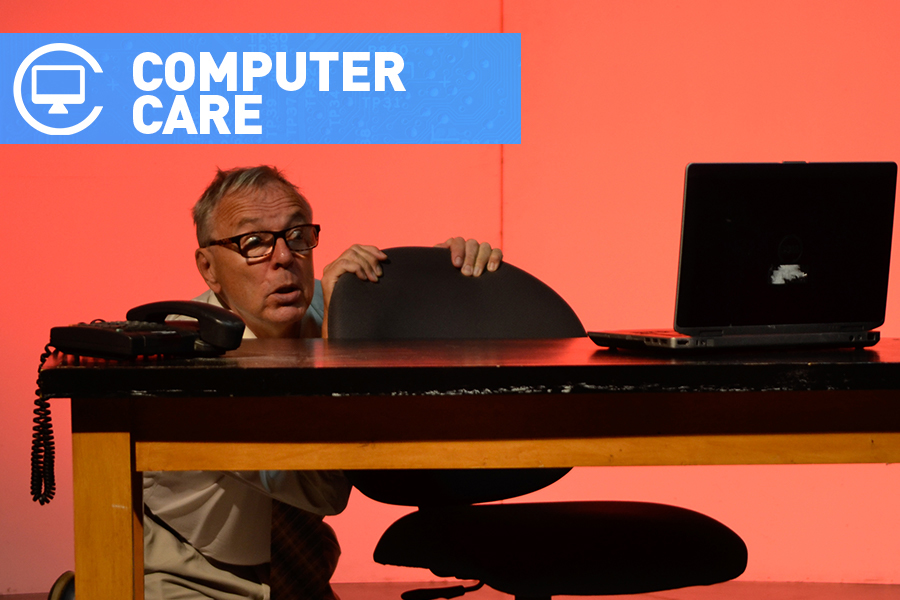
Your computer or laptop is your most important work tool. To help you get work done and stay secure, you want to keep it in the best possible shape.
“To keep your workstation performing well, you need to consider your system and your applications,” says Kevin Macnaughton, team lead security, Information Technology Services. “Following some basic care and hygiene practices is a great place to start.”
IT Services’ top systems care basics include:
- Enabling automatic updates for your operating system;
- Activating your antivirus and firewall and keeping them up to date; and
- Shutting down and starting your computer at least once a week.
To keep your applications up to date and secure, IT Services recommends:
For more computer care basics as well as ways to supercharge your workstation, see www.uwindsor.ca/itservices/933/protect-your-pc.
Led by IT Services, Cybersecurity Awareness Month efforts highlight cybersecurity issues relevant to the UWindsor community. More information, along with how you can protect yourself, can be found at uwindsor.ca/cybersecurity.