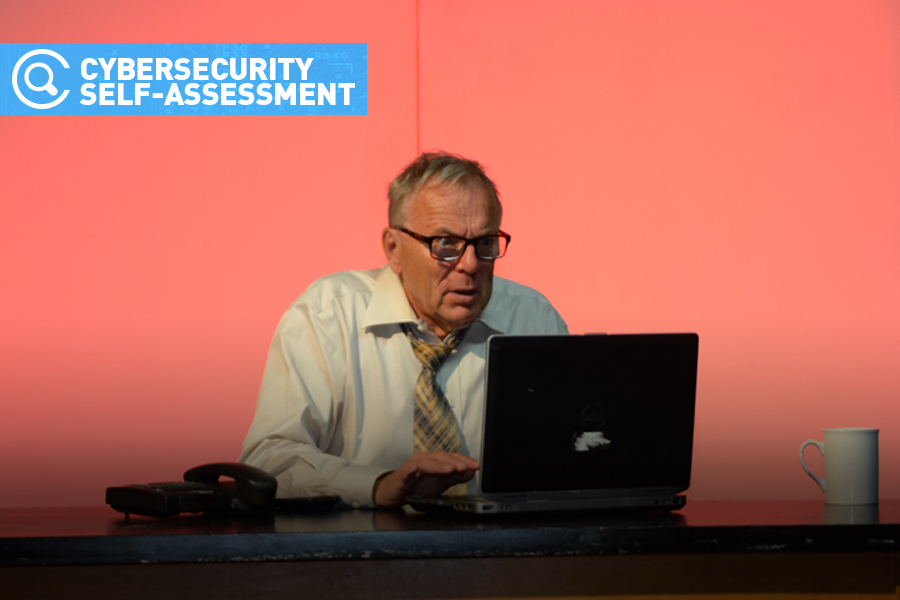
The Monday, Nov. 30, prize deadline to complete the Cybersecurity Learning Modules and Self-Assessment is fast approaching.
Faculty, staff, and students who complete the self-assessment by this deadline will be eligible for a draw for $100 UWin Cash. The winner will be selected by random draw and contacted by email in early December.
Launched by Information Technology Services to conclude Cybersecurity Awareness Month 2020, the Cybersecurity Learning Modules and Self-Assessment is a means for faculty, staff, and students to reinforce and expand their cybersecurity knowledge.
For more cybersecurity resources, visit www.uwindsor.ca/cybersecurity.




