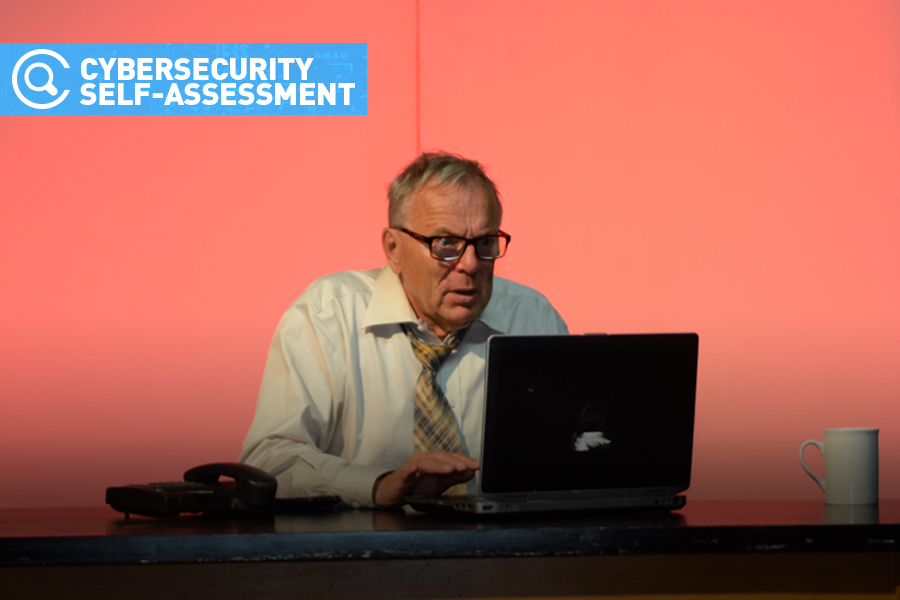When using Microsoft Teams to facilitate classes or meetings, creating meaningful connection can be difficult in one large group. Breakout rooms allow instructors or organizers to divide the class or meeting into sub-groups to facilitate discussion and other learning or working opportunities.
Watch Information Technology Services team member Craig Brown as he provides an overview of breakroom rooms in this 136-second Tech Talk video.
If you want more information about using Teams breakout rooms, click on the links in the Comments section below the video.
Other new Microsoft Teams features include:
- Polls
- Pre-Meeting Join Experience
- Hard Mute for Attendees
- Background Noise Suppression
- New Together Mode Scenes
Tech Talk is a presentation of IT Services. More Tech Talks are available at www.uwindsor.ca/its/tech-talk.