The fifteenth annual Celebration of Teaching Excellence will be celebrated from 4:00 - 5:30 p.m., with presentations beginning at 4:30. The presentation will start at 4:30, but attendees are encouraged to join from 4:00 - 4:30 to troubleshoot their technology, watch a slideshow of present and past winners, and connect with colleagues.
Participate in this event by clicking this link.
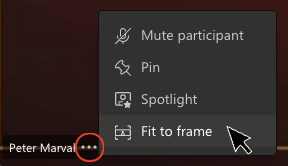 In order to properly view the presentation without Teams cropping it in anyway, it will be necessary to click on the three dots by the name "Peter Marval" and select "fit to frame". You can also right click anywhere over the presentation and choose "fit to frame" from the popup menu.
In order to properly view the presentation without Teams cropping it in anyway, it will be necessary to click on the three dots by the name "Peter Marval" and select "fit to frame". You can also right click anywhere over the presentation and choose "fit to frame" from the popup menu.
If you do not have MS Teams, you can connect through the web without downloading any software. Click on the MS Teams meeting link. Then you should see options - please select “Join on the web instead”.
If you join on the web, you can use either Microsoft Edge or Google Chrome. Your browser may ask if it's okay for Teams to use your mic and camera. Be sure to allow it so you'll be seen and heard in your meeting.
- If you have trouble connecting, you can copy the meeting link and paste it into the Microsoft Edge or Google Chrome browser.
- View additional instructions if necessary.
For those who wish to do so, you can download MS Teams in advance.
If you have problems connecting, you can connect by phone (in Canada, Toll-free), and hear the presentation: (866) 603-5721, 573580716#. You can follow along by downloading the slideshow.
If you are new to MS Teams, or have never used it before, look for the task bar: If you connect through the internet, you may need to move your cursor to see the task bar.
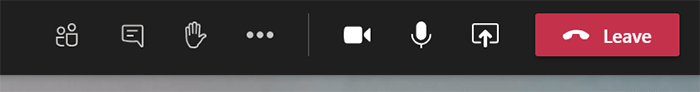
![]() The camera icon allows you to turn on or off your camera
The camera icon allows you to turn on or off your camera
During the formal presentation, please turn your camera off to help improve the connection.
![]() Clicking the microphone icon allows you to mute or unmute your microphone
Clicking the microphone icon allows you to mute or unmute your microphone
During the formal presentation, attendees will be muted.
![]() Selecting the chat icon will ‘show conversation’ which opens the chat to send messages.
Selecting the chat icon will ‘show conversation’ which opens the chat to send messages.
We encourage everyone to send messages of congratulations!
