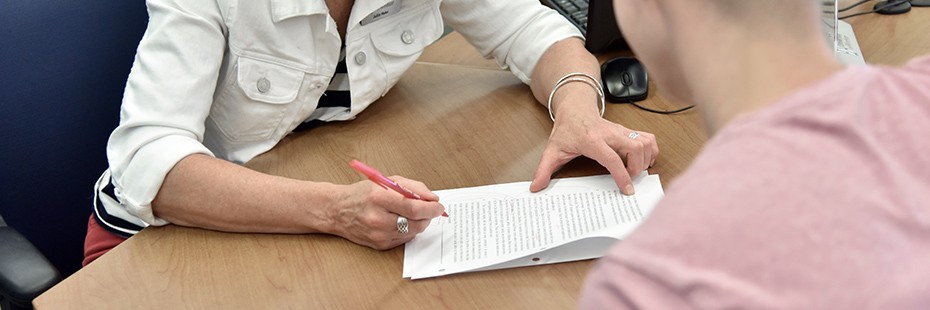The Writing Support Desk provides workshops on topics related to academic writing, including
- sentence structure,
- punctuation,
- transitions,
- pre-writing strategies,
- essays structure, and
- citing and referencing.
How to Register for a Workshop
To register for a workshop, please follow these instructions:
- Visit https://success.uwindsor.ca
- Log in with your UWin ID and password.
- Select Writing Support.
- Select Event and Workshop.
- Select the workshop you wish to attend.
- Select the 'Register' button.
Read more about the service here.
How to access a WSD workshop online
-
Writing Support offers some workshops online. These workshops will be hosted through Microsoft Teams.
-
Once you have registered for your workshop, simply follow the MS Teams link provided in the event description on mysuccess to join the meeting.
-
For more information on accessing meetings through Microsoft Teams, visit the MS Teams website.
How to access workshop PowerPoint slides via Brightspace
-
Students can self-enroll as 'learners' either by selecting 'Discover' from the Brightspace landing page and clicking 'Enroll' on the Writing Support organization or by clicking here. Writing Support PowerPoint slides can be found in the 'Resources' module.
Summer 2025 - Writing Workshops
No offerings at this time. Please check back in future semesters.