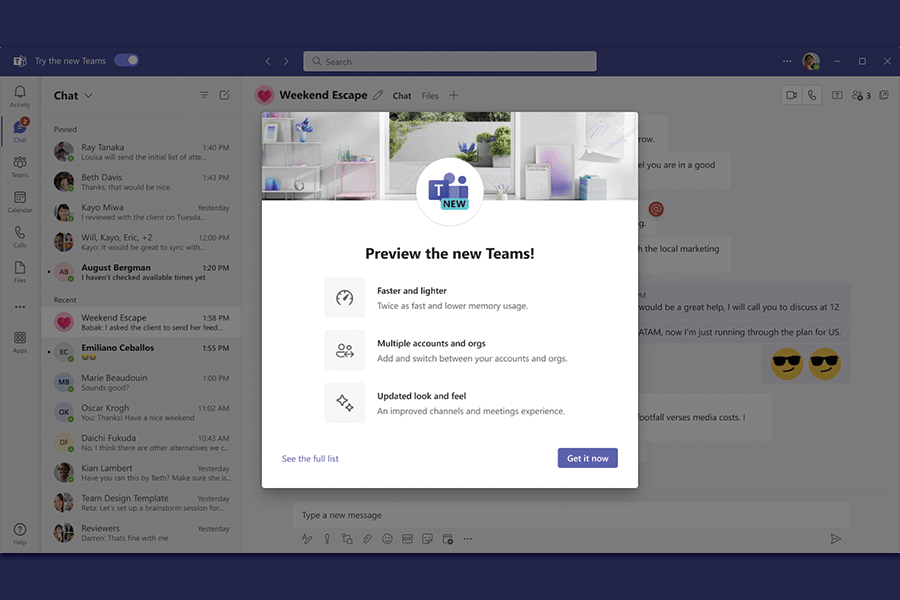In today’s digitally driven world, electronic devices play an essential role in personal and professional lives, making it crucial to prioritize their security.
IT Services recommends following these activities to help you safeguard your electronic assets and mitigate cybersecurity threats.
Each habit provides protection, and combined, they are great defences against cyberthreats.
- Closing applications and browsers: At the end of your workday, close all applications and browser tabs to prevent potential vulnerabilities.
- Restart your computer regularly: At a minimum, weekly computer shutdowns and restarts help clear any potential security threats and improve system performance.
- Enable automatic operating systems: These updates promptly address security vulnerabilities and improve overall device performance.
- Use the GlobalProtect VPN: Utilize the University’s updated GlobalProtect VPN for secure connections.
- Maintain antivirus and firewall software: Stay up-to-date with antivirus and firewall software for comprehensive protection.
- Application updates: Install Microsoft Office from portal.office.com for regular updates and always use trusted sources like Company Portal, Microsoft Store, or Mac App Store for apps.
- Check for application updates: Ensure your applications, including web browsers, are set to check for updates automatically.
- Install Endpoint Protection software: Endpoint Protection software, like Cortex XDR and Windows Defender, acts as a shield against external viruses and malware. Both scan your device for malicious software, removing potential threats.
Guidance on computer care can be found on the Cybersecurity Computer Care webpage.
Registering or joining your University-owned or personal device in device administration protects the shared campus network and data. It is a collective measure to fortify the campus network against potential cyber threats, enhancing data protection and security.
When a computer or mobile phone is joined or registered in device administration, it safeguards the University’s data while offering near-seamless access to UWindsor systems for University employees. Device administration also deploys security fixes and patches directly to the device, enhancing its security posture.
By adopting a proactive approach to cybersecurity, the campus community can play a pivotal role in fortifying the University’s data against cybercriminals. These security measures, combined with the University’s robust firewalls, work together to safeguard the network and data from malicious attacks.
Led by IT Services, Cybersecurity Awareness Month underscores the importance of cybersecurity for the UWindsor community, empowering individuals to take control of their digital safety and share in the responsibility of protecting the University’s data. Explore additional resources at uwindsor.ca/cybersecurity.