Why use video in education?
The addition of educational media can enhance many learning experiences, and is particularly important in online and hybrid courses. Video has been shown to enhance comprehension by reducing cognitive load in explaining complex concepts, allows students to review concepts multiple times, supports multi-modal learning, increases engagement, improves affective engagement, and helps to develop digital literacies.
|
|
How can OOL help?
The Office of Open Learning supports instructors in production of educational media, with a particular focus on online and hybrid courses (Note: for other types of video production, you may need to speak to the media services team in Public Affairs and Communication). We can provide the tools and expertise you need to develop effective, pedagogically sound multimedia for your particular teaching and learning context. These tools range from hardware such as Steadicams, dollys, tripods, JVC cameras to industry standard editing software such as Adobe’s editing suite and Apple’s Final Cut Pro.
For instructors who like to DIY, we can also help you find free and often open-source software tools that provide basic functionality for media production, such as lecture recording and screen capturing.

Process
As a team, we meet to assess the scope and pedagogical goals of the project. Depending on the scope of the project, we may need to develop a script, storyboards, and production plan including who will be on screen and where the production needs to take place. We will work with you to create the media that best suits your project’s needs, and to produce and place it in the appropriate location for your course (e.g. your Blackboard or external course website).
Once the media is captures, we head into postproduction. At this stage, our media assistants will sit down with you and go through captured footage, providing you the opportunity to make director’s notes based on your vision for the project. The project moves to the editing stage, and your review. Once you’re satisfied with the final result, we render the footage and push it out to the medium of your choice along with the subtitles required for accessibility purposes. It is also important to re-evaluate your media once it has been used, to see if there are any changes, tweaks, or even additional media needed to help meet your learning and teaching goals.
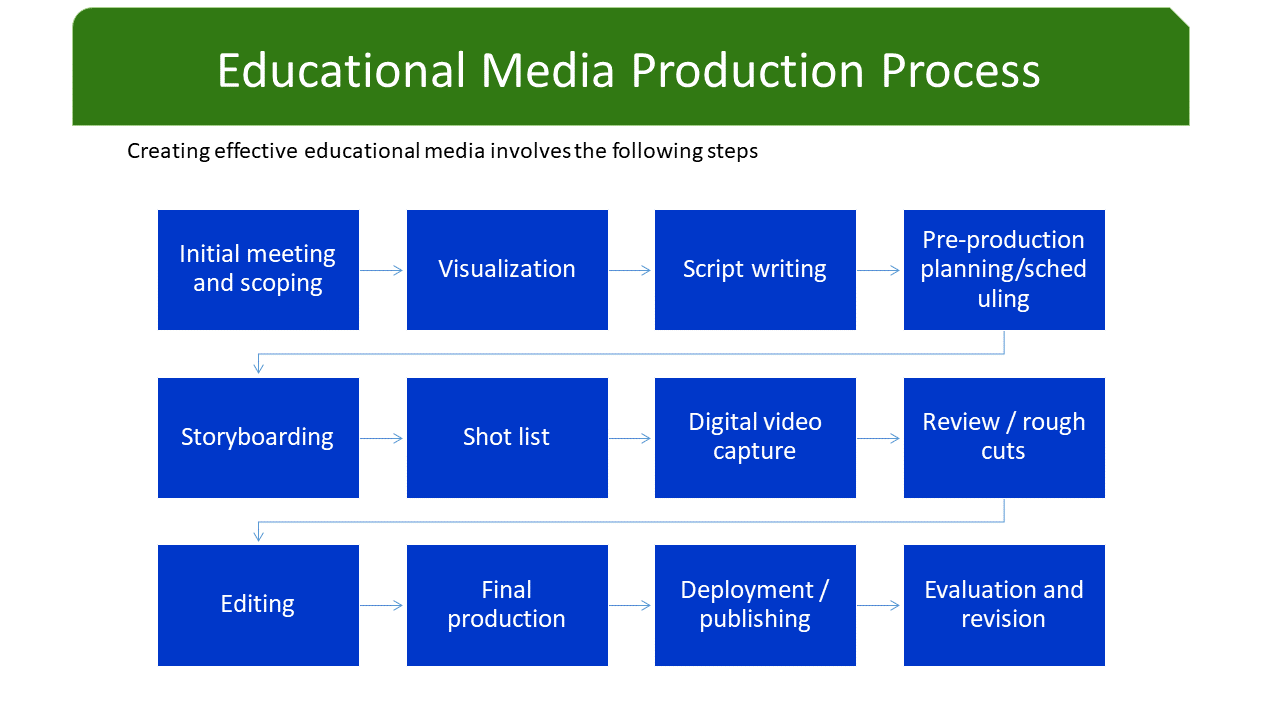
Media production generally takes considerable planning and time, and appropriate lead time is needed to ensure you get the best possible outcome. Booking studios and staff can take some time, so planning as far in advance as possible is important. In general, at least a week’s notice is needed to book studios.
If you will be using the green-screen, we encourage you to wear darker clothing or any colour other than green. You should also avoid wearing clothes with tight lined or checked patterns as these cause optical effects in camera. If using the lightboard, it is generally better to wear lighter coloured or neutral clothing than black, blue, or green. Avoid wearing clothing with large commercial logos, slogans, or graphics on them. Try to wear clothing that will allow a microphone to be clipped to your collar, and with a pocket or belt to hold the microphone pack.
If you have an idea for video production, large or small, that you’d like to use in your teaching, please feel free to contact our Multimedia Designer-Shreyas Tambe or contact the Office of Open Learning at 519-258-3000 x2008 and we’d be happy to discuss your project!
