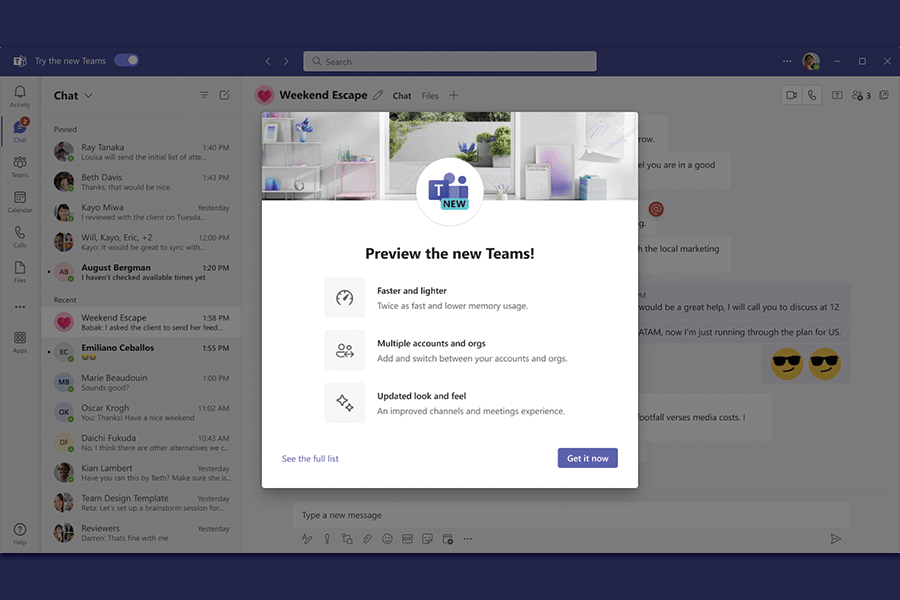
Teams will be updated on Monday, December 18, 2023. In the interim, you may notice a banner message while logged into Teams with the option to try the new Teams. We encourage you to explore the latest version in advance.
A few benefits of refreshed Teams include:
Faster and lighter – For those with newer devices, you may notice the app is twice as fast and has lower memory usage.
Updated look and feel – Provides improved channels and meetings experience with a clean design. The refreshed design offers a standard grey dashboard, and you can pick a theme that suits you or sync it with your operating system.
Multiple accounts and organizations – You can more easily switch between accounts in different organizations. You can also set up unique status presences for each organization account and remain active in them simultaneously.
If you choose to try the new Teams before it is updated on December 18, you may need to log out and restart Teams to see the toggle. If it still does not work or you receive a message that the organization policy prevents you from upgrading, please clear the Team’s cache. Find the KBA instructions on how to clear the Teams cache.
After December 18, when Teams is upgraded, you can still toggle between the Classic and New Teams platforms until early 2024. The option to toggle back can be found under the Settings and more (three dots) menu in the right-hand corner or under the start menu.
If you should experience an issue with the Teams app, please contact the IT Service Desk by:
