 IT Services is tagging external email messages in Outlook to enhance the security of University systems and data.
IT Services is tagging external email messages in Outlook to enhance the security of University systems and data.
To boost phishing protection capabilities in Outlook and further enhance the security of University systems and data, Information Technology Services is adding an external email message tag.
The feature will be enabled Tuesday, June 8, and will automatically tag all emails from external senders.
“This new feature helps all of us identify possible spam and phishing attempts, because messages received from outside of UWindsor will be flagged,” says ” says Stephen Karamatos, manager of technology and innovation in IT Services. “This is especially useful on mobile devices, where you see just the name and not the sender’s full email address.”
A “mail tip” will appear at the top of the reading pane with the sender’s email address.

External tags in Outlook on the web.
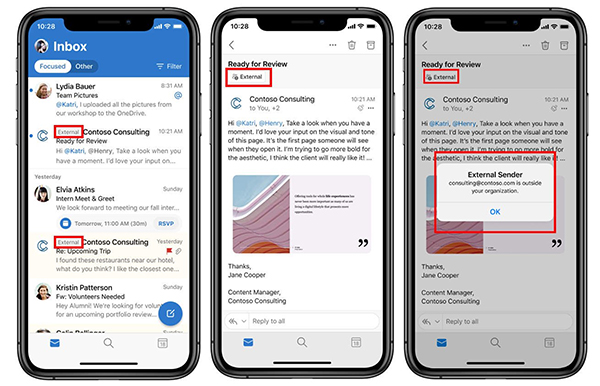
External tags in Outlook on iOS.
External tags will appear in Outlook on the Web and mobile clients as well as Mac Outlook sometime on June 8 or 9. They will be rolled out to Outlook for Windows client in a future update of Office.
