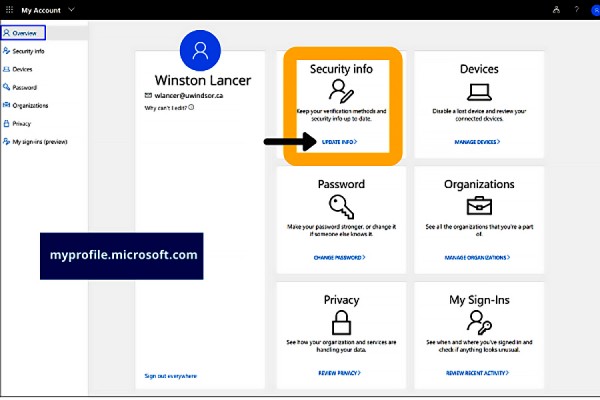 Set up authentication options before the campus rollout of MFA begins on Jan. 30.
Set up authentication options before the campus rollout of MFA begins on Jan. 30.
More than 670 UWindsor faculty and staff members have set up their multi-factor authentication (MFA) options so they can continue accessing Blackboard, Office 365, UWinsite Finance, and UWinsite Student when travelling or working from home starting Jan. 30.
“We’re very pleased with MFA registration so far,” says Marcin Pulcer, assistant director for client services in Information Technology Services. “We’d like to give an extra nod of recognition to our 352 colleagues from across campus who set up their authentication options before we started talking about the need to do so.”
If you have not had a chance to set up your authentication options, please do so before the rollout of MFA begins on Jan. 30. Here are the steps:
- Navigate to myprofile.microsoft.com in a web browser and sign in with your UWinID@uwindsor.ca and UWin Account password.
- In the Security info box, click the UPDATE INFO link.
- Click the + Add method button to add an authentication method. Authentication methods include Phone – text or call and Microsoft Authenticator App – verification code or notification.
“Setting up your authentication options before MFA is enabled on your account is easier,” says Pulcer. “IT Services strongly recommends you do so.”
To learn more about MFA, visit www.uwindsor.ca/itservices/multifactor. You can also ask a question or open a UWin Account ticket.
