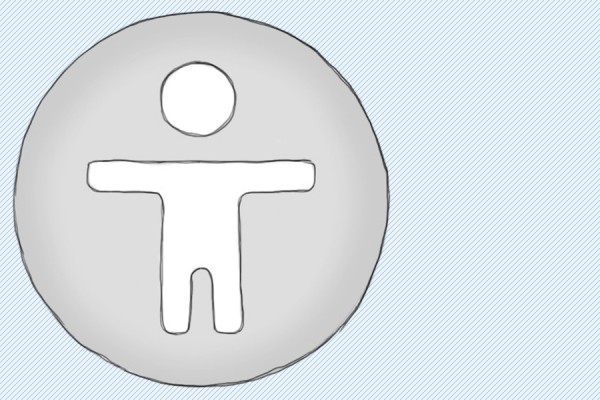A new “Check Accessibility Tool” built right into the University’s Drupal content management system will make it easier for site editors to comply with legal requirements to ensure content is available to everyone.
“Accessible content is legally required under the Accessibility for Ontarians with Disabilities Act (AODA), 2005,” says Rob Aitkens, web development team lead in Public Affairs and Communications.
“We have added the accessibility checker directly to our tool bar so site editors can review accessibility errors and make corrections to content where necessary.”
The checker will highlight errors in the text and display a panel explaining the problem and suggesting solutions. Users can make corrections right in editing mode.
The tool will flag:
- missing alt tags on images
- regular text improperly set as a header
- headers not properly set are used out of order
- poorly worded link text
- adjacent duplicate links
- use of HTML tables
- text justification issues
but will not identify issues with colour contrast, broken links, or violations of university web policies and guidelines.
“We have designed it to be an aid, but it does not replace a full AODA audit,” Aitkens says.
He invites site editors to learn more on the Drupal support page.