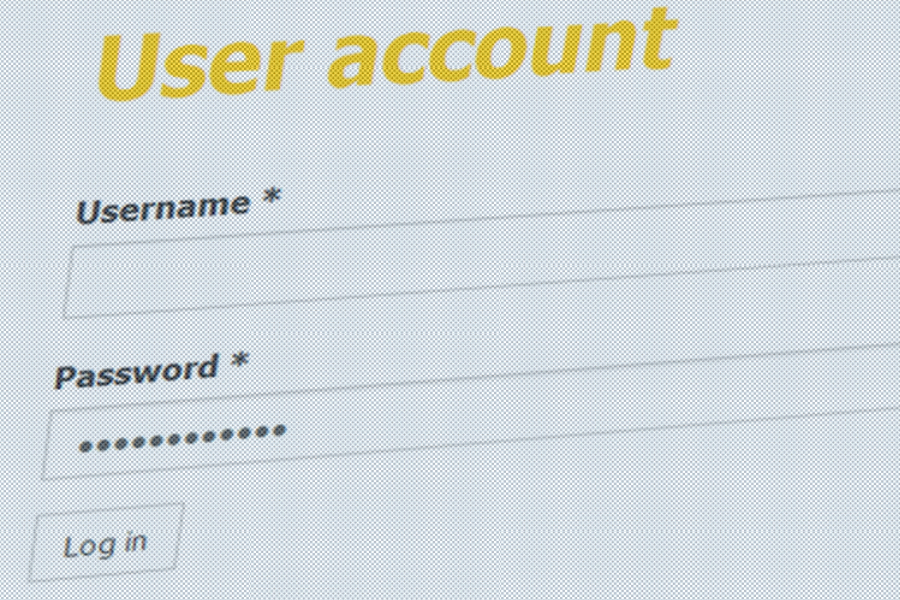The UWindsor web presence has reached a milestone, reports Information Technology Services, with more than half its sites now present in version 7 of the content management system Drupal.
“For the first time, we officially flipped the balance and have more sites in Drupal 7 than in Drupal 6,” says Marcin Pulcer, assistant director of IT Services. “While we still have some key academic and student services sites remaining to be migrated, we have made progress.”
He notes that more than 2.3 million visits to the site in 2017 represents an increase of 16 per cent over 2016.
“Our website is now the main tool for student recruitment,” Pulcer says. “Greater numbers of eyes on our site, increasingly stringent accessibility requirements and growing internal expectations for the quality of our presentation all demand that we get everyone over to Drupal 7.”
He says that support from Public Affairs and Communications helped to speed along the conversion process.
“We had been on track to take eight years to finish migrating to version 7, but the addition of a part-time staffer dedicated just to helping departments lowered that to 18 months,” says Pulcer.
He suggests that campus departments wishing to take advantage of this opportunity contact web development team lead Rob Aitkens at 519-253-3000, ext. 3267, email rob.aitkens@uwindsor.ca.