If you are in your final term to complete your degree requirements, you must apply to graduate through UWinsite Student whether or not you plan to attend a Convocation ceremony. If you do not apply to graduate, you will not receive your diploma or degree notation on your final transcript. You do need to wait for final grades. If you are not eligible, your file will be updated for a future application when you’re ready.
The no-fee deadlines to apply to graduate are March 15 for Spring Convocation in May/June and August 1 for Fall Convocation in October, with a late fee of $80.00 for application received after the deadlines. No application to graduate will be accepted during the four weeks prior to Convocation.
The application to graduate in UWinsite Student will generally open in early December for Spring Convocation and around July 15 for Fall Convocation.
After you apply:
An email will be sent (UWin email account) after the application deadline from convocation@uwindsor.ca with login information to your Tassel profile (Convocation Software Partner). You will use your login to verify your information and claim your guest tickets.
Unable to attend? RSVP accordingly on Tassel. Update your mailing address for degree mailings if you selected and paid for mailing on your graduation application. Diplomas will not automatically be mailed if you do not attend.
Name verification – Your name will appear on your diploma as it appears under your “Primary” name on your UWinsite student profile. Deadlines to update how your name will be displayed on your diploma and Tassel will be communicated. A $50.00 fee will apply if your degree needs to be reprinted after the deadline. Please email convocation@uwindsor.ca and include a copy of your formal ID if your name needs to be updated on UWinsite.
International students, wait for "Approved" status for invitation/visa letters. We cannot postpone your ceremony to future Convocations due to the number of requests and limited seating. We ask that all graduates attend their own ceremony. Please follow Inviting Your Family to Canada link for information on work permits and visitation letters.
An email will be sent (UWin email account) after the application deadline from convocation@uwindsor.ca with login information to your Tassel profile (Convocation Software Partner). You will use your login to verify your information and claim your guest tickets.
Unable to attend? RSVP accordingly on Tassel. Update your mailing address for degree mailings if you selected and paid for mailing on your graduation application. Diplomas will not automatically be mailed if you do not attend.
Name verification – Your name will appear on your diploma as it appears under your “Primary” name on your UWinsite student profile. Deadlines to update how your name will be displayed on your diploma and Tassel will be communicated. A $50.00 fee will apply if your degree needs to be reprinted after the deadline. Please email convocation@uwindsor.ca and include a copy of your formal ID if your name needs to be updated on UWinsite.
International students, wait for "Approved" status for invitation/visa letters. We cannot postpone your ceremony to future Convocations due to the number of requests and limited seating. We ask that all graduates attend their own ceremony. Please follow Inviting Your Family to Canada link for information on work permits and visitation letters.
For more information, visit: www.uwindsor.ca/graduation-convocation/.
To Apply to Graduate
1. In your web browser, preferably Google Chrome, go to www.uwindsor.ca/uwinsitestudent.
2. Click the blue SIGN IN TO UWINSITE STUDENT button.
3. On the Sign in screen, enter (or select) your UWinID@uwindsor.ca. Click the Next button.
4. On the Enter password screen, enter your UWin Account password. Click the Sign in button.
2. Click the blue SIGN IN TO UWINSITE STUDENT button.
3. On the Sign in screen, enter (or select) your UWinID@uwindsor.ca. Click the Next button.
4. On the Enter password screen, enter your UWin Account password. Click the Sign in button.
5. On the Student Homepage, click on the My Academics tile.
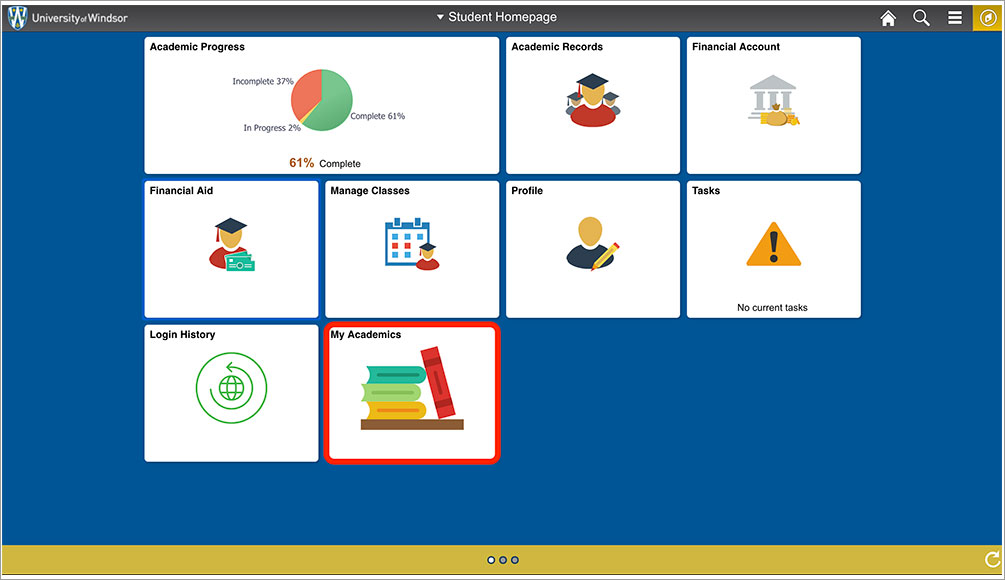
6. Click the Graduation tab on the left-hand menu and select Apply for Graduation.
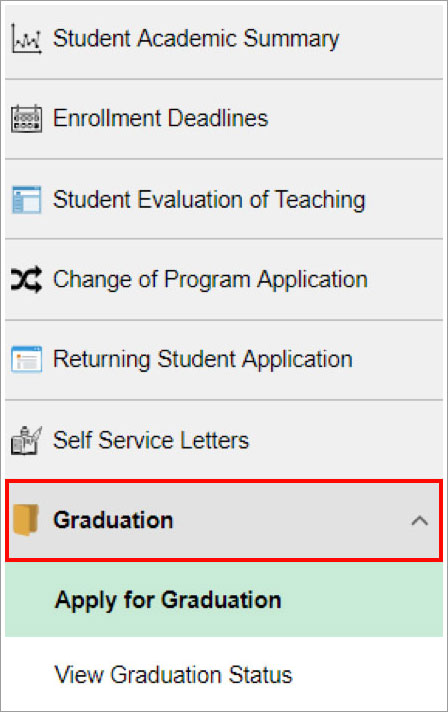
7. Click the Apply for Graduation link.
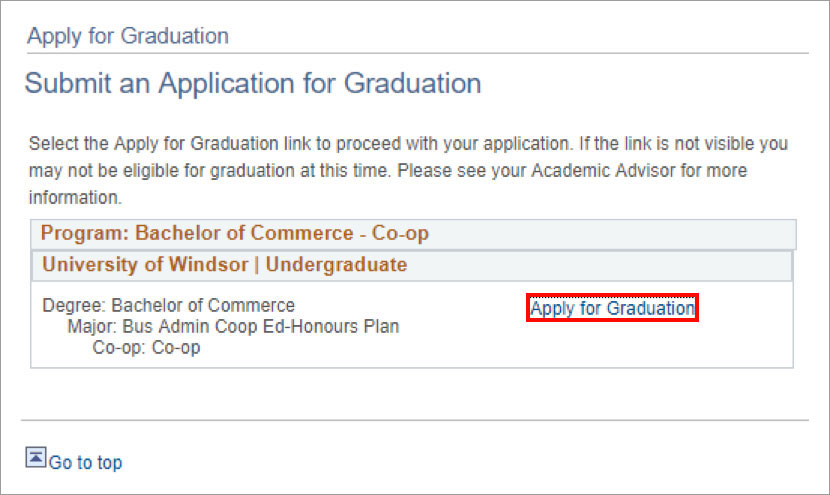
8. Select your graduation term from the Expected Graduation Term drop-down menu then click the Continue button.
- NOTE: Your Expected Graduation Term is the term in which you complete the courses required to fulfill your degree requirements. For example, if you expect to fulfill your degree requirements in Winter 2020, your expected Graduation Term will be Winter 2020 (even though you will attend Spring 2020 Convocation).
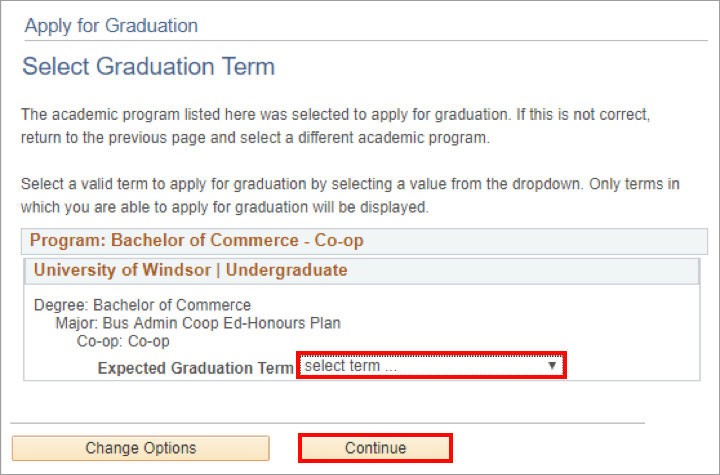
9. On the Diploma Delivery Option section, select Yes or No to indicate whether you want to attend the convocation ceremony.
All students who have applied to graduate to Tassel (Convocation software partner). Guest ticket selection will be completed on Tassel. A maximum number of guests will be determined by the number of students who have indicated they will be attending.
10. Click Continue.
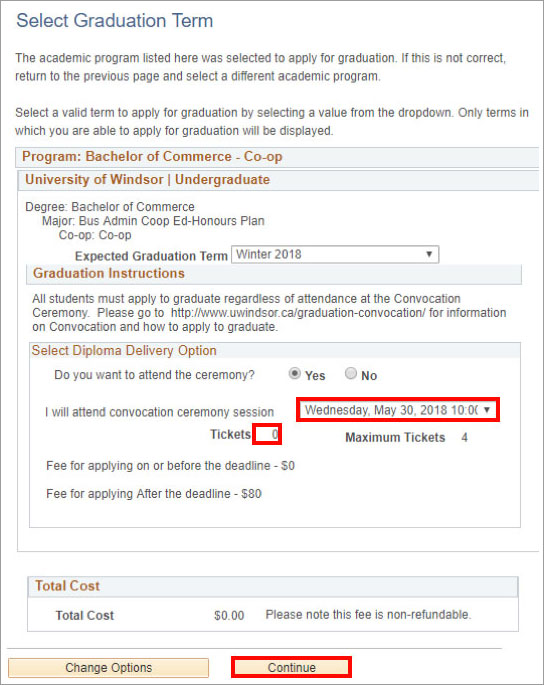
11. Review your details and click Submit Application.
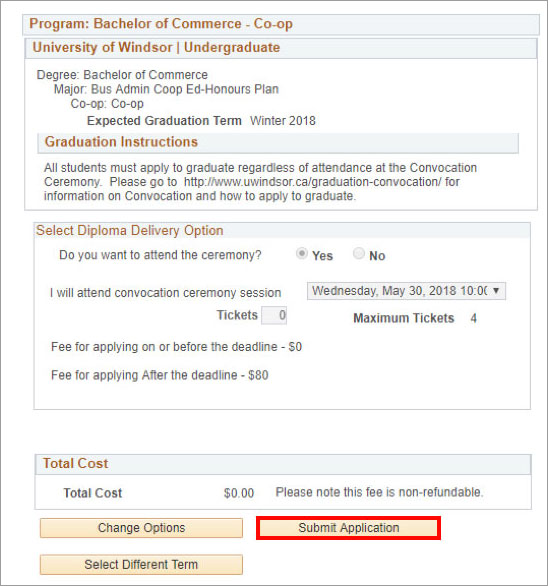
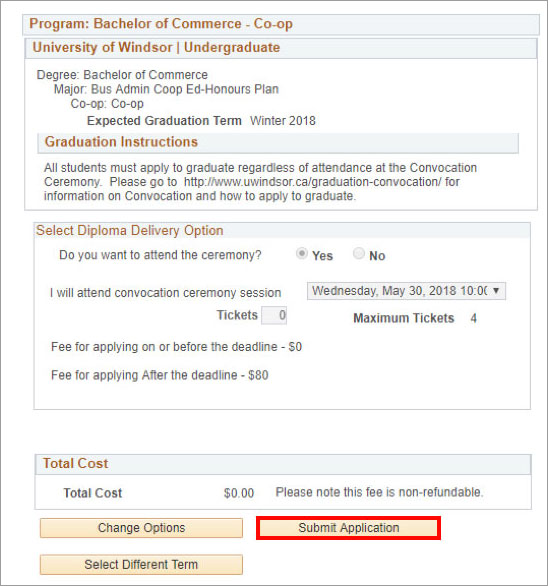
After you have applied to graduate, it is recommended that you check your graduation eligibility status in UWinsite Student regularly as applications to graduate are evaluated on an ongoing basis. For instructions on how to monitor your graduation eligibility status, please refer to article: How do I monitor my graduation eligibility status?

